A Dive into Windows Internals: Processes, Threads, Handles, and the Registry
Windows, the operating system that powers millions of devices worldwide, relies on a variety of components to ensure smooth operation and user experience. In this article, we will explore some fundamental aspects of Windows Internals, specifically focusing on processes, threads, handles, and the registry. Understanding these components is crucial for developers, system administrators, and anyone interested in the inner workings of the Windows operating system.
Processes:
A process in Windows can be thought of as an instance of a running application. It encapsulates the program code, memory, and system resources necessary for execution. Each process operates independently, with its own virtual address space, file handles, and security context. To illustrate, consider a scenario where you launch a web browser. The browser becomes a separate process with its own resources, allowing it to run concurrently with other processes.
Example: Launching Notepad creates a new process. You can use the Task Manager to view and manage active processes.
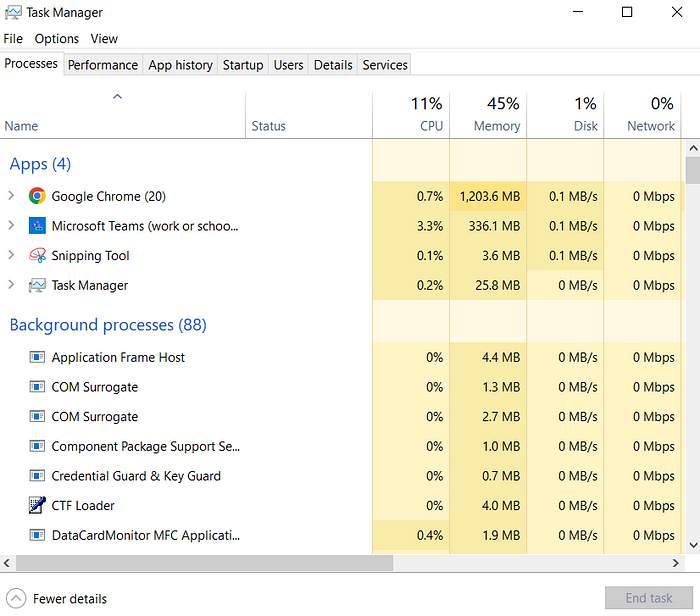
Threads:
Threads are the smallest units of execution within a process. A single process can have multiple threads, each capable of performing tasks concurrently. Threads within a process share the same resources, such as memory space and file handles, facilitating efficient communication and data sharing. For instance, a web browser process may have multiple threads responsible for rendering web pages, handling user input, and managing network requests.
Example: Analysing thread activity using the Windows Performance Monitor.

Handles:
Handles in Windows represent references to system resources, such as files, registry keys, or communication channels. Processes use handles to interact with these resources. A process can open a handle to a file, enabling it to read, write, or close the file. Proper handle management is crucial for preventing resource leaks and ensuring system stability.
Example: Using the Process Explorer tool from the Sysinternals Suite to inspect handles associated with a running process.

Registry:
The Windows Registry serves as a centralized database that stores configuration settings and options for the operating system and applications. It plays a critical role in system configuration and maintenance. Applications often use the registry to store information such as program settings, user preferences, and system parameters.
Example: Modifying registry keys using the built-in windows Registry Editor tool.

Tools for Analysis:
Several tools aid in analysing and understanding Windows Internals:
- Task Manager: Provides a high-level view of active processes and their resource usage.
- Performance Monitor: Allows monitoring and analysing system performance, including CPU, memory, and disk activity.
- Process Explorer: A more advanced tool for in-depth analysis of processes, threads, and handles.
- Registry Editor: Lets you view and modify the Windows Registry.
Conclusion:
By grasping the concepts of processes, threads, handles, and the registry, you gain valuable insights into the inner workings of the Windows operating system. Analysing these components using tools like Task Manager, Performance Monitor, Process Explorer, and Registry Editor enhances your ability to troubleshoot issues, optimize system performance, and develop robust applications. The journey into Windows Internals is both enlightening and essential for anyone seeking a deeper understanding of the technology that powers our digital world.